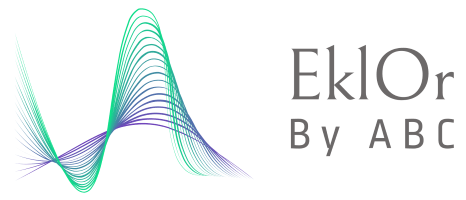The 1st step to take is to clearly define the working language of your application.
It is really important to make this selection, because the EklOr software relies on terms, from the selected language.
At the very 1st launch, the software is normally in English.
To change the language, follow these steps:
- Launch the EklOr software.
- Click the “Configuration Mode” button.
- Use the “admin” account, associated with the “admin” password (if you have not already changed it).
- Go to the “File” menu, and select the “Preferences” option.
- In the “Settings” tab, choose one of the languages available in the list.
- In this “Settings” tab, you can take the opportunity to modify other data.
- Press the “Save” button.
- Exit this mode with the “File” menu, and the “Quit” option.
- And restart the EklOr software.
The software must now be in the desired language.